The Fine Art of Juggling Schedules
Welcome Readers of The Homeschool Minute!
Are you in a hurry to get your free download? Then CLICK HERE (and come back to read later!)
Families with children are busy families, at any age. At some stages, though, we found ourselves getting lost amid all the errands and activities and classes and meetings. As our kids get older, they develop their own schedules – and that impacts each member of the family.
So how to you manage schedules in a normal, active family?
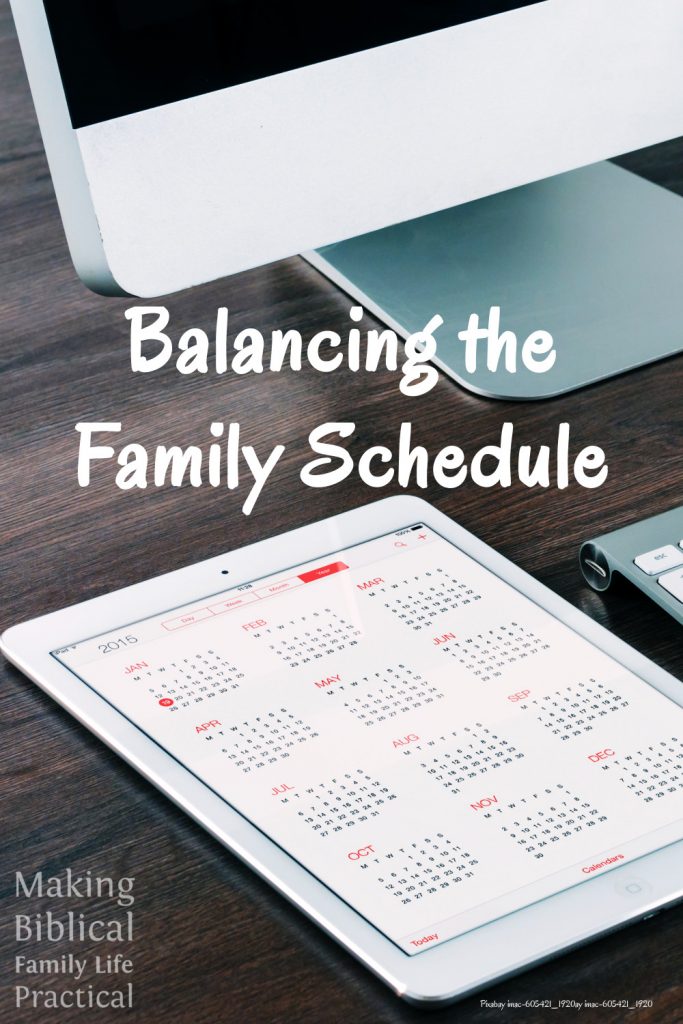
The key we found is communication – keeping up with everyone’s commitments and plans allows us to coordinate our own. Here are some things we’ve found helpful:
Set up a master calendar somewhere. When Hal had an office job and our kids were young, Melanie kept track of the family’s affairs and Hal kept a planning notebook for work. When our kids got bigger, though, we realized we had to have a central calendar that everyone could refer to. We use Google Calendar. It’s free, you can share it to as many family members as you like, and you can access it from your phone. We set up different categories and color-code them – one for “Family” and one for each member separately, then other categories as needed (like “Business” or “Church” or “School”). If you have a limited resource like one car with three drivers at home, you might even put “Car” on your schedule!
Set an alarm. Alarm clocks are not just for wake-up! Most of us carry cellphones, and even the basic ones have some kind of alarm feature. When the schedule is really tight, sometimes we’ll set an alarm on the phone to remind us to get ready for the next event on the list, or to remember to take medicine, or whatever.
Hold family meetings. We found that no matter how many written records we created, somebody would forget to read them … and the younger kids didn’t have Internet privileges, anyway. Keep them short and to the point – if you allow a lot of side conversations, a 10 minute update meeting can take an hour! We try to remind everybody, “This is what’s happening today, and here’s what’s happening the next several.” Morning or evening? Whichever works for you. We often have our family devotions in the morning, and then roll immediately into the meeting. Your family’s schedule might not accommodate that – maybe Dad leaves for work before the kids are even awake – so just do whatever seems to fit.
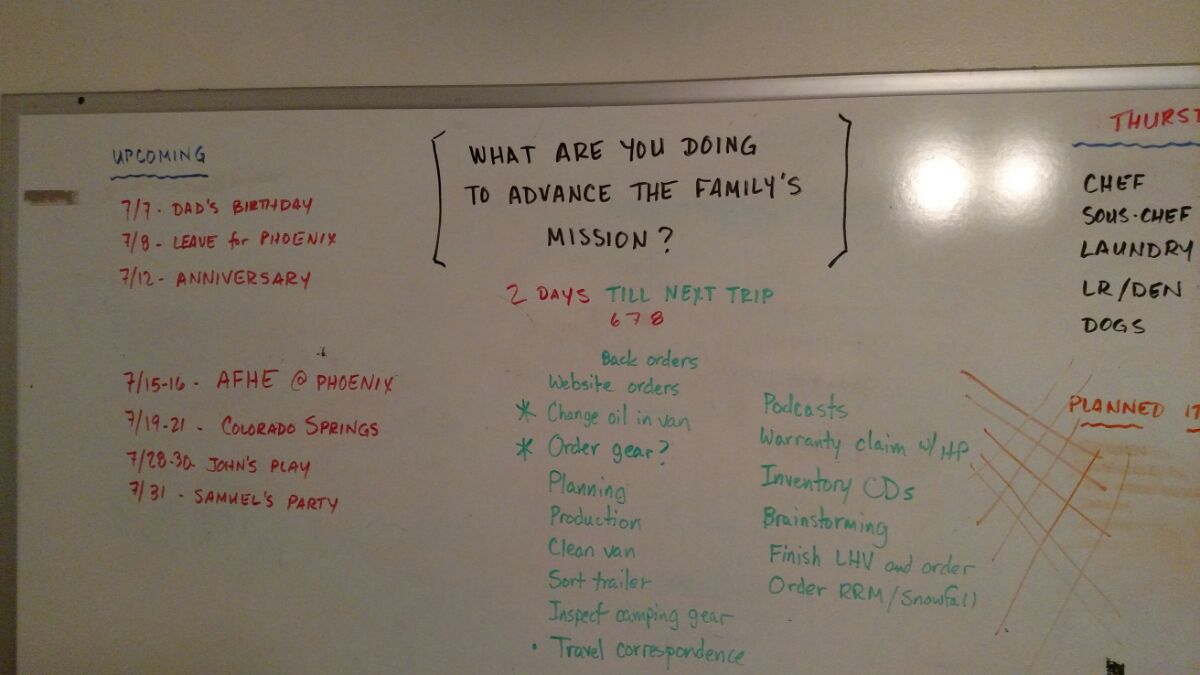
Create a message center. Several of our friends have whiteboards in their kitchen – we do, too! That’s where we put up chore assignments, daily schedules, major to-do list items, and upcoming events. It’s also a great place to post your memory verse for the week, a family motto, or some other inspiration reminder. “But a big whiteboard is expensive!” you say. Actually, not always. We recycled ours from someone who remodeled their office. Check your local school system or government surplus department for possibilities. You can also get a sheet of Melamine-style laminate at a home improvement store – our local Lowe’s offers it for about $25 for a 4×8 foot sheet – and simply nail it up! It will take dry erase markers just fine, you can wipe it clear with window cleaner, and if it gets worn out, it’s easy to replace.

We also have an ongoing conversation in our chat window. We started using the chat feature of Skype when our oldest son was studying abroad. We discovered that it was useful to expand the conversation to everyone in the family, and use that for minute by minute check-ins. This is available on your phone, too, so we use it from the desk at home and from the phone when we’re out.
It’s amazing how much living we pack into 168 hours per week – in fact, all our living fits into that allowance – but whenever you have more than one person, you’re going to find overlaps and conflicts are likely. A few simple, inexpensive tools and techniques can help you juggle even a large family’s multifarious doings!
Want more ideas and encouragement? Download Melanie’s workshop, “Homeschooling A Houseful” and see how she learned to teach six – that’s right, six – grade levels at the same time, while nursing a baby!
 Check out episode 146 of our podcast!
Check out episode 146 of our podcast!